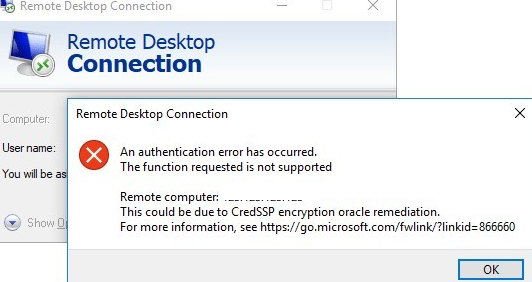
The “CredSSP encryption oracle remediation” error when connecting to the remote computer’s desktop over RDP indicates that the remote host (most likely) or your computer is missing a security update that fixes a critical vulnerability in the CredSSP protocol.
Remote Desktop connection An authentication error has occurred. The function is not supported. Remote Computer: hostname This could be due to CredSSP encryption oracle remediation.
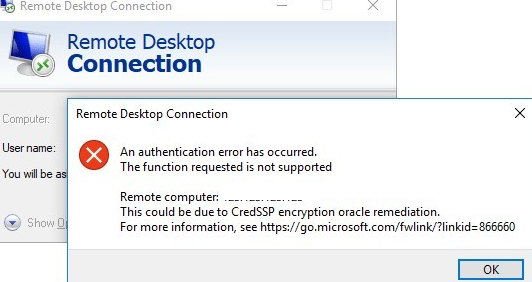
The Credential Security Support Provider (CredSSP) protocol is used to pre-authenticate users when the Network Level Authentication (NLA) protocol is enabled for Remote Desktop (RDP) connections. A critical vulnerability in the CredSSP protocol, which could lead to remote code execution via an open RDP port, was discovered and fixed in 2018 (CVE-2018-0886).
There are two possible scenarios if you receive this error:
The recommended way to fix the CredSSP error is to download and install the latest cumulative security update rollup for your version of Windows released after May 2018 on the remote RDP host (or client, depending on the scenario). To check the latest Windows update installation date on a computer, use the PSWindowsUpdate module or the following WMI command in the PowerShell console:
gwmi win32_quickfixengineering |sort installedon -desc
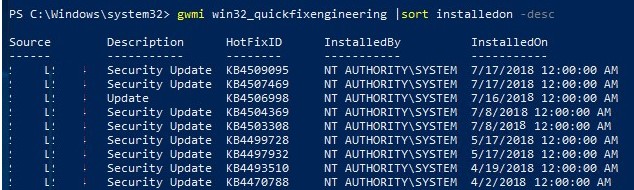
If there are no updates installed after 2018, you can manually download the MSU update from the Microsoft Update Catalog or install it via Windows Update or the WSUS update server.
There is a temporary workaround that allows connecting a remote desktop with a vulnerable CredSSP version ( not recommended for continuous use due to security reasons ).
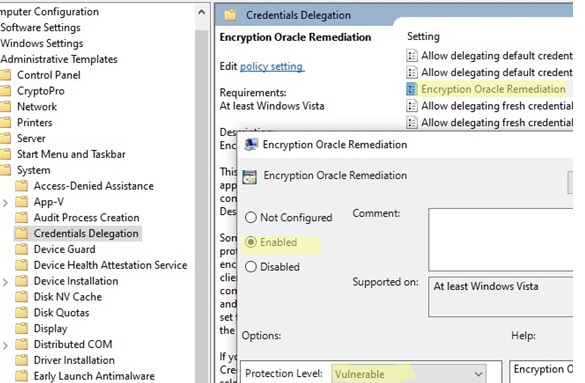
The Encryption Oracle Remediation policy provides 3 levels of mitigation for the CredSSP vulnerability:
If you do not have a local GPO editor (for example, in Windows Home editions), you can make a direct registry change to allow RDP connections to servers with an unpatched version of CredSSP:
REG ADD HKLM\SOFTWARE\Microsoft\Windows\CurrentVersion\Policies\System\CredSSP\Parameters /v AllowEncryptionOracle /t REG_DWORD /d 2
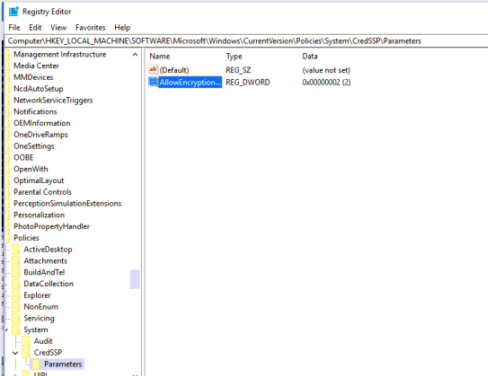
Once you have successfully connected to an RDP host, install the latest security updates on it. Then disable the Encryption Oracle Remediation policy on the client machine, or return the value 0 for the AllowEncryptionOracle registry parameter.
REG ADD HKLM\SOFTWARE\Microsoft\Windows\CurrentVersion\Policies\System\CredSSP\Parameters /v AllowEncryptionOracle /t REG_DWORD /d 0